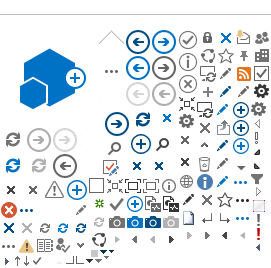-
Home
-
Resources
- Crime Reports
This is the new Dashboard that is updated daily.

Admin NIBRS Crime Dashboard
The dashboard has 4 pages consisting of a breakdown of the Admin NIBRS Crime Counting format. After viewing a page, the viewer can go back to the previous page by clicking the Home box. Updated Daily
________________________________________________________________________________________________________________________________________________________________________________________
Crime Reports
Gives the latest Response Time, Crime, Arrest, Gun Crime Stats along with 8 week crime trends.
This report includes all NIBRS offenses and categories of Crimes Against Person, Property and Society.
A daily Violent Crime report with Month to Date and Year to Date Comparisons by Divisions.
This report includes all NIBRS offenses, but counts incidents not victims.
A daily NIBRS crime report with Month to Date and Year to Date comparisons by Divisions. This report include all the NIBRS offenses. Its divided into violent and Non-Violent Crime.
Month to Date This Year vs Last Year and Year to Date This Year vs Last Year. ALL Arrests Person, Property, Society and Other by City and Division.
Based on the family flag in RMS for crimes against persons.
A weekly and end of month Council District report, which is comprised of year-to-date and monthly comparisons of NIBRS crimes occurring within the specified date span citywide, and broken down for the fourteen Council Districts. The reports include all NIBRS crime and categories of Crimes Against Person, Property and Society.
A weekly report in the same format as the Weekly Compstat Report, but broken down by Reporting Areas.
A weekly report, with 14 days , 28 day, and year-to-date comparisons. Numbers are based on the date of offense occurrence. These NIBRS offenses are broken down by Police Divisions and by Watch 1, 2, and 3 (Midnight, Days, and Evening shift).
A weekly report in the same format as the CompStat briefing by watch that also includes Police Sectors. Enter Division and ReportDate
A daily report for with month-to-date-comparison & year-to-date comparisons vs the same time period of the previous year. The offense counts are based on the date of offense occurrence are broken down by TAAG area.
A weekly report with 28-day comparisons by Police Beats. Numbers based on the date of occurrence.
A daily report with response times by priority dispatched calls for service counts, and call and markout information. Automated report
A breakdown of the type of calls by Priority and then Problem (signal) type. Automated report
Crime information geographically displayed on the map
Search an address to get a Police Beat or Reporting Area
Reports are in PDF Format
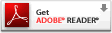
These statistics are preliminary counts of the original police incident reports and may vary from the final UCR (Uniform Crime Reporting) statistics published by the FBI. The above NIBRS crime statistics listed are not final and sometimes adjusted throughout the year due to re-classifications after being investigated or reports filed later by a victim daily.