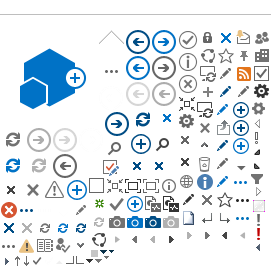-
Reports
- Coplogic Report Process
Learn the Report Process
These are the steps to enter a report.
What is needed in the report?
-
Who - The Victim is person who is telling the story.
-
What - Identifies what is damaged, lost or stolen.
-
When - This is the timeframe when the offense occured.
-
Where - The offense location is used to determine jurisdiction.
-
How - This is a narrative explaining the Who, What, When and Where . This should explain how the offense happened.
-
These questions are designed to gather the Victim information, Loction, Items, Time, and summary of the element of the offense. During the approval process if there is a question regarding a report that was submitted the Staff Review Clerk will send a Follow up email to person who entered the report.
The individual will fill out and submit the report online via DORS. Once the report is submitted the individual will receive a Tracking number, and Temporary Report. (The Temp Report will allow you to print a copy ONLY at the time of submission)
The Staff Review clerk will review the report to verify all of the necessary information is provided and approve the report.
Upon reviewing the report the clerk has three options to process the report; "approve, follow-up or reject a report". Below you will find more detailed information on how these three process work.
If the report is ‘Approved’, the individual will receive an email with a case number and attachment of the ‘Official’ Report. At this time, the Staff Review Clerk will assign the case to the respective investigative unit for investigation. The Detective will follow-up you regarding this offense.
If the report requires a ‘Follow-Up’, the individual will receive an email with a link to edit the report and make the necessary changes. Once the report has been resubmitted, the Staff Review Clerk will verify the report met the requirements for the offense.
A few reasons reports could be returned for a follow-up:
- We need further clarification or more information on the incident in question
- We need you to add property/vehicle page(s)
- We need you to add or edit the Witness/Suspect/Victim pages
If the report is 'Rejected’, the individual will receive an email informing the reason of denial and the further steps that should be taken.
A few reasons reports were rejected:
- It was determined the report had been submitted several times and only one report is needed.
- The victim did not respond in 72 hours to a requested change therefore the report was rejected. We ask you to resubmit your report or call 9-1-1.
- The report was submitted with the wrong offense title and new report needs to be inputted.
- The incident did not meet requirements:
- Did not happen in the City Limits of Dallas, Except Identity Theft.
- Hate Crime
- Family Violence
- Physical Evidence is to be collected.
- These offenses require a Police Officer to respond, Please call 9-1-1.
Please continue to check your email periodically to make sure we don’t need any further information.
There will be a detective assigned to investigate the case from the Division. Any questions regarding your submitted report, please contact the Division in which the incident occurred:
These types of reports will be investigated by the property crimes detectives.
- Burglary of Motor Vehicle
- Lost Property
- Burglary Coin Machine
- Theft of Property Shoplift
- Reckless Damage
- Criminal Mischief
- Theft
- Theft of Service
- Graffiti
- Harassing Phone Calls
A Financial Crimes detective will investigate these offenses.
-
Identity Theft
-
Credit/Debit Card