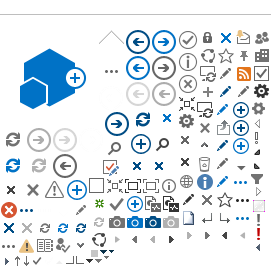-
Home
-
Divisions
-
Financial Investigations
- Identity Theft Prevention Tip
Identity Theft Prevention Tips
PROTECT YOURSELF FROM BECOMING AN IDENTITY THEFT VICTIM
Identity theft is quickly becoming the crime of choice for criminals. It is imperative that you take the proper precautions to minimize your risk of become a victim. However, if you ever do become a victim of identity theft we recommend that you go to the web-site of the Federal Trade Commission at
http://www.consumer.gov/idtheft. We also recommend that you print their publication “ID THEFT, When Bad Things Happen To Your Good Name”. This publication will provide you with the information you will need to begin resolving your problem.
Although you can't protect yourself entirely from becoming a victim of an identity thief, you can minimize your chances.
How identity thieves get your personal information:
- They steal wallets and purses containing your identification and credit and bankcards.
- They steal your mail, including your bank and credit card statements, pre-approved credit offers, new checks, and tax information.
- They complete a “change of address form” to divert your mail to another location.
- They rummage through your trash, or the trash of businesses, for personal data in a practice known as “Dumpster diving.”
- They fraudulently obtain your credit report by posing as a landlord, employer
or someone else who may have a legitimate need for, and legal right to, the information.
- They find personal information in your home.
- They use personal information you share on the Internet.
- They scam you, often through email, by posing as legitimate companies or government agencies you do business with. They get your information from the workplace in a practice known as “business record theft” by: stealing files out of offices where you’re a customer, employee, patient or student; bribing an employee who has access to your files; or “hacking” into electronic files.
How identity thieves use your personal information:
They call your credit card issuer and, pretending to be you, ask to change the mailing address on your credit card account. The imposter then runs up charges on your account. Because your bills are being sent to the new address, it may take some time before you realize there’s a problem.
- They open a new credit card account, using your name, date of birth and SSN. When they use the credit card and don’t pay the bills, the delinquent account is reported on your credit report.
- They establish phone or wireless service in your name.
- They open a bank account in your name and write bad checks on that account.
- They file for bankruptcy under your name to avoid paying debts they’ve incurred under your name, or to avoid eviction.
- They counterfeit checks or debit cards, and drain your bank account.
- They buy cars by taking out auto loans in your name.
- They give your name to the police during an arrest. If they’re released from police custody, but don’t show up for their court date, an arrest warrant is issued in your name.
What to do if you become a I D Theft victim:
- Contact fraud departments of the three major credit bureaus – Equifax, Experian, and Trans Union. See below for contact information.
- Contact all of your creditors.
- File a police report
- Contact Federal Trade Commission at ww w.ftc.gov
- Be sure to keep a copy of all documents involved and the name and date of the person you contacted for each of the merchants you’ve contacted.
To order your report, call: 1-800-685-1111
or write: P.O. Box 740241, Atlanta, GA 30374-0241
To report fraud, call: 1-800-525-6285
and write: P.O. Box 740241, Atlanta, GA 30374-0241
To order your report, call: 1-888-EXPERIAN (397-3742)
or write: P.O. Box 2104, Allen TX 75013
To report fraud, call: 1-888-EXPERIAN (397-3742)
and write: P.O. Box 9532, Allen TX 75013
To order your report, call: 800-916-8800
or write: P.O. Box 1000, Chester, PA 19022.
To report fraud, call: 1-800-680-7289
and write: Fraud Victim Assistance Division,
P.O. Box 6790, Fullerton, CA 92834-6790
What can you do to help from becoming a victim of an identity Thief?
- Manage your personal information wisely, cautiously, and with an awareness of the issue.
- Order a copy of your credit report from each of the three major credit reporting agencies every year. Make sure it is accurate and includes only activities authorized by you. The law allows credit bureaus to charge you up to $9.00 for a copy of your credit report.
- Place passwords on your credit card, bank and phone accounts. Avoid using easily available information such as your mother’s maiden name, your birth date, last four digits of your SSN, your phone number, or a series of consecutive numbers. When opening new accounts, you may find that many businesses still have a line on their applications for your mother’s maiden name. Use a different password instead.
- Secure your personal information in your home, especially if you have roommates, employ outside help, or have service work done in your home.
- Ask your employer about information security procedures in your workplace. Find out who has access to your personal information and verify that records are kept in a secure location. Ask your employer about the disposal procedures for those records as well.
Security Freeze
On September 1, 2003 Texas enacted a law (Texas Business & Commercial Code 20.034) allowing people who have been the victim of identity theft to place a “Security Freeze” on their credit information, prohibiting access without express consent. A security freeze effectively prevents further identity theft by requiring that the consumer expressly consent to dissemination of information in his or her credit report. Any consumer filing a Security Freeze will be provided with a Personal Identification Number that must be provided to the credit bureau each time an application for credit is made. A security freeze will protect your credit from identity thieves; however, it will also make the obtaining of new credit more difficult. Each Credit Bureau has devised a method for you to open new credit with the freeze active. Equifax for example would have you dial a phone number and enter a PIN number you have registered, and then enter how many days you want your credit unlocked. Texas law provides that credit bureaus can’t charge you more than $8 to put a freeze on your credit. It also requires that one credit bureau must honor a security freeze placed on a consumer’s credit by another credit bureau. If you are interested in getting a security freeze you should file a request with all 3 Credit Bureaus to ensure your credit security. Here is information about how to file a security freeze:
CSC Credit Services (Equifax Affiliate)
Phone: (800) 272-9281 or (281) 878-4848
Address: P.O. Box 674438, Houston, TX 77267-4438
What You Need to Do: Mail a certified request letter and check with a copy of your ID and a valid police report, investigative report or complaint.
Cost: $8
Experian
Address: P.O. Box 9532, Allen, TX 75013
What You Need to Do: Mail a certified letter with your full name (including middle initial); current address and two proofs of address (utility bill, bank statement, driver’s license); Social Security number; date of birth. You must also send a valid police report, investigative report or complaint.
Cost: Free
TransUnion
Phone: (888) 909-8872 (ONLY CREDIT BUREAU WITH PHONE NUMBER SPECIFICALLY WITH CREDIT FREEZE INFORMATION)
Address: P.O. Box 6790, Fullerton, CA 92834
What You Need to Do: Send a certified letter and include your name, address, Social Security number and credit card with expiration date, to pay for service. You must also send a valid police report, investigative report, or complaint.
Maintaining Vigilance
- One of the most common ways that consumers find out that they’re victims of identity theft is when they try to make a major purchase, like a house or a car. The deal can be lost or delayed while the credit report mess is straightened out. Knowing what’s in your credit report allows you to fix problems before they jeopardize a major financial transaction . Order a copy of your credit report from each of the three major credit bureaus once a year. By checking your report on a regular basis you can catch mistakes and fraud before they wreak havoc on your personal finances. Don’t underestimate the importance of this step. The longer it takes you to discover you have a problem; the harder it will be for you to correct.
- Don’t give out personal information on the phone, through the mail or over the Internet unless you are sure you know the person to whom you are giving it. Identity thieves may pose as representatives of banks, Internet service providers (ISPs) and even government agencies to get you to reveal your SSN, mother’s maiden name, account numbers and other identifying information. Before you share any personal information, confirm that you are dealing with a legitimate organization. You can check the organization’s website as many companies post scam alerts when their name is used improperly, or you can call customer service using the number listed on your account statement or in the telephone book.
Guard your mail and trash from theft.
- Deposit outgoing mail in post office collection boxes or at your local post office, rather than in an unsecured mailbox. Promptly remove mail from your mailbox. If you’re planning to be away from home and can’t pick up your mail, call the U.S. Postal Service at 1-800-275-8777 to request a vacation hold. The Postal Service will hold your mail at your local post office until you can pick it up or are home to receive it.
- Tear or shred your charge receipts, copies of credit applications, insurance forms, physician statements, checks and bank statements, expired charge cards that you’re discarding, and credit offers you get in the mail. To thwart an identity thief who may pick through your trash or recycling bins to capture your personal information.
- Before revealing any personally identifying information (for example, on an application), find out how it will be used and secured, and whether it will be shared with others. Ask if you have a choice about the use of your information. Can you choose to have it kept confidential?
- Don’t carry your SSN card; leave it in a secure place.
- Give your SSN only when it is necessary. Ask to use other types of identifiers when possible. If your state uses your SSN as your driver’s license number, ask to substitute another number.
- Carry only the identification information and the number of credit and debit cards that you’ll actually need.
- Pay attention to your billing cycles. Follow up with creditors if your bills don’t arrive on time. A missing credit card bill could mean an identity thief has taken over your account and changed your billing address to cover his tracks.
- Be wary of promotional scams. Identity thieves may use phony offers to get you to give them your personal information.
- Keep your purse or wallet in a safe place at work.
Protect your social security number at all cost!
A Special Word About Social Security Numbers
Your employer and financial institution will most likely need your SSN for wage and tax reporting purposes. Other businesses may ask you for your SSN to do a credit check, like when you apply for a loan, rent an apartment, or sign up for utilities. Sometimes, however, they simply want your SSN for general record keeping. You don’t have to give a business your SSN just because they ask for it. Before you give someone your SSN, ask the following questions:
- Why do you need my SSN?
- How will my SSN be used?
- What law requires me to give you my SSN?
- What will happen if I don’t give you my SSN?
Sometimes a business may not provide you with the service or benefit you’re seeking if you don’t provide your SSN. Getting answers to these questions will help you decide whether you want to share your SSN with the business. Remember – the decision is yours.
The Doors and Windows Are Locked, but . . .
You may be careful about locking your doors and windows, and keeping your personal papers in a secure place. But, depending on what you use your personal computer for, an identity thief may not need to set foot in your house to steal your personal information. SSNs, financial records, tax returns, birth dates, and bank account numbers may be stored in your computer – a gold mine to an identity thief. The following tips can help you keep your computer and your personal information safe.
- Update your virus protection software regularly, or when a new virus alert is announced. Computer viruses can have a variety of damaging effects, including introducing program code that causes your computer to send out files or other stored information. Be on the alert for security repairs and patches that you can download from your operating system’s website.
- Do not download files sent to you by strangers or click on hyperlinks from people you don’t know. Opening a file could expose your system to a computer virus or a program that could hijack your modem.
- Use a firewall program, especially if you use a high-speed Internet connection like cable, DSL or T-1, which leaves your computer connected to the Internet 24 hours a day. The firewall program will allow you to stop uninvited guests from accessing your computer. Without it, hackers can take over your computer and access your personal information stored on it or use it to commit other crimes.
- Use a secure browser – software that encrypts or scrambles information you send over the Internet – to guard the security of your online transactions. Be sure your browser has the most up-to-date encryption capabilities by using the latest version available from the manufacturer. You also can download some browsers for free over the Internet. When submitting information, look for the “lock” icon on the browser’s status bar to be sure your information is secure during transmission.
- Try not to store financial information on your laptop unless absolutely necessary. If you do, use a strong password – a combination of letters (upper and lowers case) numbers and symbols. Don’t use an automatic log-in feature that saves your user name and password so you don’t have to enter them each time you log-in or enter a site. And always log off when you’re finished. That way, if your laptop gets stolen, it’s harder for the thief to access your personal information.
- Look for web site privacy policies. They answer questions about maintaining accuracy, access, security, and control of personal information collected by the site, as well as how information will be used, and whether it will be provided to third parties. If you don’t see a privacy policy, consider surfing elsewhere.
- Before you dispose of a computer, delete personal information. Deleting files using the keyboard or mouse commands may not be enough because the files may stay on the computer’s hard drive, where they may be easily retrieved. Use a “wipe” utility program to overwrite the entire hard drive. It makes the files unrecoverable. For more information, see Clearing Information From Your Computer’s Hard Drive ( www.hq.nasa.gov/office/oig/hq/harddrive.pdf ) from the National Aeronautics and Space Administration (NASA).
For more information, see Site-Seeing on the Internet: A Traveler’s Guide to Cyberspace from the FTC at
www.ftc.gov.
CHOOSING TO SHARE YOUR PERSONAL INFORMATION — OR NOT
Our economy generates an enormous amount of data. Most users of that information are from honest businesses – receiving and furnishing legitimate information. Despite the benefits of the information age, some consumers may want to limit the amount of personal information they share. More organizations are offering people choices about how their personal information is used. For example, many businesses feature an “opt-out” choice that limits the information shared with others or used for promotional purposes. When you “opt-out,” you might cut down on the number of unsolicited telemarketing calls, promotional mail and spam emails that you receive. Learn more about the options you have for protecting your personal information by contacting the following organizations.
Pre-Screened Credit Offers
To opt out of receiving pre-screened credit card offers, call 1-888-5-OPTOUT (1-888-567- 8688). The three major credit bureaus use the same toll-free number to let consumers choose to not receive pre-screened credit offers.
If you receive pre-screened credit card offers in the mail (namely, those based upon your credit data), but don’t destroy them, identity thieves could retrieve the offers for their own use without your knowledge.
Marketing Lists
In addition, you can notify the three major credit bureaus that you do not want personal information about you shared for promotional purposes. To ask the three major credit bureaus not to share your personal information, write to:
Equifax, Inc.
Options
PO Box 740123
Atlanta, GA 30374-0123
Experian
Consumer Opt-Out
701 Experian Parkway
Allen, TX 75013
TransUnion
Marketing List Opt Out
PO Box 97328
Jackson, MS 39288-7328
Department of Motor Vehicles
The Drivers Privacy Protection Act forbids states from distributing personal information to direct marketers. It does allow for the sharing of personal information with law enforcement officials, courts, government agencies, private investigators, insurance underwriters and similar businesses. To learn more, visit
www.ftc.gov/privacy/protect.htm#Motor.
The Direct Marketing Association’s (DMA) Mail and Telephone Preference Services allow you to opt out of receiving direct mail marketing and telemarketing calls from many national companies for five years. When you register with these services, your name will be put on a “delete” file and made available to direct mail and telephone marketers. However, your registration will not stop mailings or calls from organizations not registered with the DMA’s Mail and Telephone Preference Services.
For E-mail
The DMA also has an E-Mail Preference Service to help you reduce unsolicited commercial emails. To “opt-out” of receiving unsolicited commercial email, use DMA’s online form at
www.dmaconsumers.org/offemaillist.html.
Your online request will be effective for one year.
You also may register with a state “do not call” list: Many states offer “do not call” lists for residents of that state. Rules for how to put your name and number on the list and which telemarketers are covered vary. More information on state “do not call” lists is available at
www.ftc.gov/donotcall.
14 Tips to Avoid Becoming an Identity Theft Victim
- Safeguard your social security number. It is the key to your credit report and banking information. It is the prime target of identity thieves.
- Monitor your credit report. After applying for a loan, credit card, or anything that requires your social security number. Request that your SSN be removed from the document. Be sure it is done in your presence and removed from the ORIGINAL. A lender or rental agent does not need your SSN to justify their decision.
- Carry with you only the information you need. Do not carry extra credit cards or other identity documents until needed.
- Order and review your credit report at least once a year, more often if you have been victimized.
- Shred all documents with sensitive information – Credit card receipts, bills, loan applications, and those pesky pre-approved credit applications we receive in the mail.
- Remove your name from the marketing lists of the three major credit bureaus.
- Add your name to the deletion lists of the Direct Marketing Association’s Mail Preference Service and Telephone Preference Service used by banks and other marketers.
- Make copies of the contents of your wallet – front and back sides. Do this in the event it is stolen. BE SURE TO STORE THESE DOCUMENTS IN A SECURE LOCATION!
- Do not mail bill payments from your home mailbox. They can be stolen. Take them to the post office.
- Do NOT print your SSN on your checks.
- Examine your monthly credit card statements prior to paying them.
- Cancel unused credit card accounts.
- NEVER give your SSN or any other identifier to anyone over the phone unless you initiated the call and trust that business.
- Subscribe to a credit report monitoring service that will notify you when someone applies for credit in your name.
The above information has been excerpted from the Federal Trade Commission website.